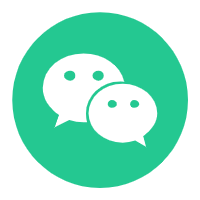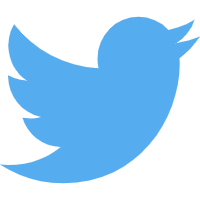Introduction to HTML Escape/Unescape Tool
The HTML Escape/Unescape Tool is a convenient and practical utility that allows for the escaping and unescaping of special characters in HTML. In web development, it is common to escape special characters to prevent HTML parsing errors or injection attacks. The unescape function is used to revert previously escaped HTML characters back to their original text.
HTML Escape Knowledge:
HTML Escape: HTML escape is the process of converting special characters in HTML into their corresponding entity representations. For example, converting the less-than sign (<) to "<" and the greater-than sign (>) to ">".
Usage Scenarios:
Text Display: When displaying user-inputted text on a web page, using HTML escape ensures that the text is displayed correctly and prevents it from being interpreted as HTML tags.
Rich Text Editors: In rich text editors, HTML escaping user input helps maintain formatting and mitigate potential security risks.
Preventing Injection Attacks: HTML escaping user-provided content is an effective measure against injection attacks, preventing malicious code injection into the page.
Tool Functions:
The HTML Escape/Unescape Tool provides the following two functions:
- HTML Escape: Escapes the input text into HTML entities, transforming it into entity representations.
- HTML Unescape: Unescapes previously escaped HTML text back to the original text for easy inspection and editing.
This tool offers a simple and efficient solution for handling special characters in HTML, ensuring safe and stable processing of user input in web development.