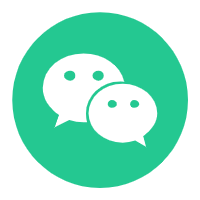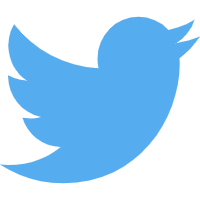Introduction to ID Photo Watermark Tool
The ID Photo Watermark Tool is a practical utility designed to add text watermarks to local images. It offers the following features:
- Customize Watermark Text: Allows users to set the content of the watermark, which can be personal identification information or other custom text.
- Set Watermark Color: Enables users to choose the color of the watermark text to adapt to different background images.
- Adjust Watermark Transparency: Allows users to adjust the transparency of the watermark, making it both clearly visible and non-intrusive to the image content.
- Set Watermark Spacing: Allows users to specify the distance between the watermark text and the edges of the image, ensuring proper placement.
- Adjust Watermark Font Size: Enables users to adjust the font size of the watermark text to meet different display requirements.
Relevant Knowledge:
Watermark: A watermark is an embedded identification on a digital image, typically used for copyright protection or adding personal identification. Adding a watermark to ID photos helps prevent the leakage of personal information.
Usage Scenarios:
Personal Information Protection: When uploading ID photos to public platforms, adding a watermark effectively prevents personal information from being accessed by unauthorized entities.
Preventing Misuse: Prevent unauthorized use of ID photos by adding a watermark to enhance the uniqueness of the photo.
Copyright Protection: Used for copyright protection of ID photos, preventing unauthorized copying and usage.
Tool Functionality:
The ID Photo Watermark Tool, through its intuitive user interface, allows users to easily add watermarks to ID photos, enhancing the security and uniqueness of the photos.