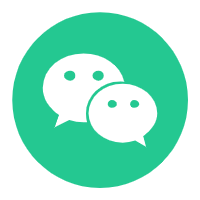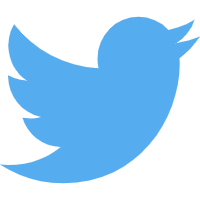Introduction to Line Number Tool - Text Line Numbering/Removal
The Line Number Tool is a practical utility for adding line numbers to each line of a given text, removing line numbers from the beginning of each line, and supporting the customization of different separators. The tool offers the following key features:
- Add Line Numbers: Add line numbers to each line of the text for easy reference and citation.
- Remove Line Numbers: Remove line numbers from the beginning of each line, restoring the original text format.
- Separator Setting: Users can set different separators to accommodate various text formats.
Use Cases:
Document Annotation: When annotating documents or conducting code reviews, adding line numbers facilitates precise location and discussion of specific sections in the text.
Formatting and Cleanup: In the process of formatting and organizing text, removing line numbers contributes to a cleaner and more readable presentation.
Data Processing: When working with data files that have line numbers, this tool allows easy addition or removal of line numbers to meet different requirements.