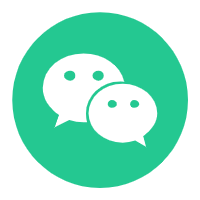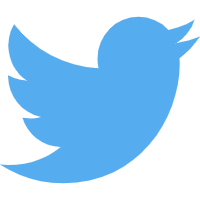Introduction to Text Deduplication Tool
The Text Deduplication Tool is a convenient and practical utility. By entering text into the input box, with each line representing an entry, clicking the "Text Deduplicate" button removes duplicate entries, similar to the deduplication function in Excel. This tool is useful for organizing data, cleaning up lists, or ensuring uniqueness.
Use Cases:
Data Organization: Useful when dealing with large amounts of data to eliminate duplicate content and ensure data accuracy and cleanliness.
List Cleanup: Efficient in handling lists or inventories, swiftly removing identical entries to make the list more concise.
Ensuring Uniqueness: Ideal for scenarios where it is necessary to ensure the uniqueness of text content by quickly identifying and removing duplicates.
How to Use:
1. Enter text content line by line in the input box.
2. Click the "Text Deduplicate" button.
3. The tool will remove duplicate entries, leaving only unique content.
The Text Deduplication Tool is a straightforward and effective solution, providing users with a quick way to eliminate duplicate content from text.