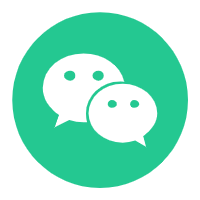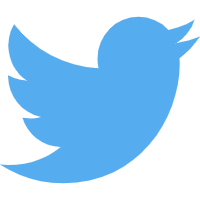Text Line Editor Tool Introduction
Text Line Editor is a powerful tool that can perform various editing operations on text lines, including retaining or removing text lines containing specific strings, exact string search and replacement, regular expression search and replacement, circular clipping specified lines, deleting empty lines, deleting duplicate lines, trim, counting lines, summing, extracting IP, extracting mailboxes, extracting URLs, extracting mobile phone numbers, etc.
Main functions:
- Keep or clear lines of text that contain specific strings: Depending on the string specified by the user, keep or clear the rows containing that string.
- String Exact Search and Replace: Exact search for strings in text and replace them with new strings.
- Regular Expression Find and Replace: Use regular expressions for advanced find and replace operations.
- Loop crop specified rows: You can crop specified rows cyclically according to user-defined rules.
- Delete blank and duplicate lines: Clear blank lines and duplicate lines from text to make it cleaner.
- Trim operation: Remove spaces from both ends of each line of text.
- Number of rows counted: Counts and displays the number of lines in text.
- Summation: Sums numbers in text.
- Extract specific information: Extract IP address, email address, URL and mobile phone number from text.
Usage scenario:
Data cleaning and sorting: In the process of data analysis and processing, this tool can be used to quickly clean and organize large quantities of text data.
Log processing: In system log analysis, you can use this tool to extract specific log information, delete irrelevant lines, and make log analysis more efficient.
Document Editor: When dealing with a large number of documents, this tool can be used to quickly edit and organize the contents of documents and improve work efficiency.
Information extraction: When you need to extract specific information from text, such as IP addresses, mailboxes, URLs, etc., this tool significantly simplifies the process.