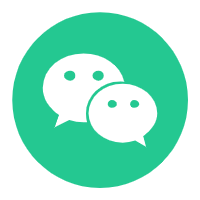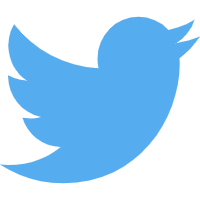Introduction to Text Line Formatting Tool
Text Line Formatter is an online tool that formats lines of text according to specified rules. The tool can format text content uniformly according to user needs, improving readability and standardization of text.
Use the dollar sign ($) to indicate the original content of the text line. When processed, the $sign will be replaced with the original content. If you need to indicate $, add a backslash before it, i.e.$.
Main functions:
- Add prefix or suffix: You can add a specified prefix or suffix to each line of text.
- Delete specified characters: Support deleting specific characters or strings in each line of text.
- Replace text content: You can replace specific content in each line with new content.
- Line numbers added: Supports adding line numbers to each line of text for ease of reading and quoting.
Usage scenario:
Code formatting: When writing code, you can use this tool to unify formatting and enhance readability of the code.
Data cleaning: When dealing with a large amount of text data, you can delete or replace specific content in batches to improve data processing efficiency.
Document editor: When editing a document, you can quickly add or delete line numbers for proofreading and review.
Batch processing: This tool can significantly improve productivity when large amounts of text need to be processed uniformly.